If you are facing the GE dishwasher 817 code error and you have no idea how to deal with it, you have come to the right place.
These error messages are programmed by the manufacturer (General Electric) so that the technicians will be able to diagnose the error quickly. However, simple DIY steps make this error code easily fixable at your home.
In this article, I will guide you with some DIY steps and instructions to fix the error code 817 on your GE dishwasher.
So, let’s first understand the error code.
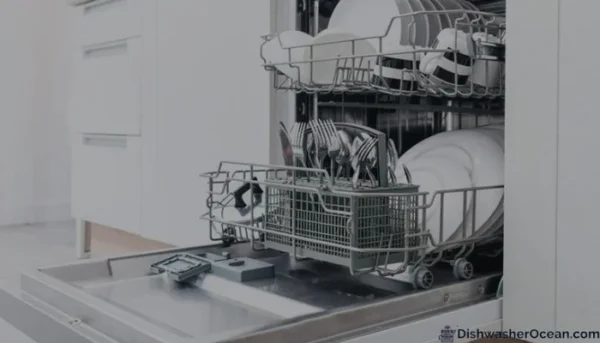
Understanding the code 817 on the GE dishwasher
If the 817 error code is showing on your control panel, it means that your dishwasher’s door is not latched correctly or the appliance is not recognizing whether the door is closed or not. The dishwashers have a safety mechanism of not starting the cycle until the door is in the open position, so your dishwasher will not start until the issue is solved.
What causes the code 817 error on my dishwasher?
There can be so many reasons for the 817 code appearing on your GE dishwasher, but the most common cause among them is a faulty door latch that is preventing the door from closing correctly. Other possible reasons for 817 errors include software errors, blocked drainage, malfunctioning door switches, etc.
However, you can easily repair these issues at your home. To do so, you just need to follow the below-provided methods of troubleshooting the 817 code and check which one works for you.
How to fix the 817 code on GE dishwasher?
Reset the circuit board.
It is possible that the control board is not working correctly due to some kind of software glitches. In such cases, we will suggest resetting the circuit board once.
Resetting the main control board will eliminate all the software errors from the circuit board, and it will again start functioning correctly.
Follow the below steps to reset the dishwasher:
- First, turn off your dishwasher by unplugging it from the power source or flipping the circuit breaker.

- Leave it for 2 minutes.
- After 2 minutes, restore the power of our dishwasher, press the ‘Start’ button to start a normal cycle, and check if the error is fixed.
If the screen of your dishwasher is still showing the 817 code, you may need to replace the main control board. But before that, try the below troubleshooting methods.
Check the door latch.
The door latch of your dishwasher helps in latching and closing the door properly. You can find it at the top edge of your dishwasher. If the door latch starts to malfunction, the door will not be able to close correctly, leading to an 817 code error.
As I previously mentioned, it is the most common reason for 817 errors on your dishwasher. Now, let’s look up the solution. You can’t repair the old door latch assembly. You will need to replace the door latch assembly instead.
So, first, buy a door latch assembly after checking your GE dishwasher model, and then follow the below-given instructions to replace your door latch.
Tools needed:
- A flat-head screwdriver
- A flashlight
Required steps:
- Start with cutting off the power of your dishwasher and identify which door latch is malfunctioning.
- Next, open the outer door by removing the screws to reach the door latch assembly.

- Remove the electrical connector from the latch assembly and remove that faulty door latch by unscrewing it with a screwdriver.
- Take a new door latch and install it in the place of the old one.
- Connect the electrical connector to the new door latch and close the door to complete your repair.
Test the door switch.
Another possible reason for the code 817 error could be a malfunctioning switch of the doors. It is a simple On/Off mechanism that prevents the operation of the dishwasher when the door is open. It is responsible for sending signals to the control board about opening and closing of your doors.
To fix this error, you have to test whether your switch is working correctly or not.
To do the test, you will need some tools like a Screwdriver and a Multimeter. Now, follow the steps that are given below.
- First of all, cut off the power of your dishwasher by disconnecting the plug from the power source.
- Open the door. You will easily find the door switch on your dishwasher door.

- Check the stricker for any dirt or blockage that is disturbing the connectivity. Make sure the striker is in contact with the switch.
- If the striker is working correctly, then check the power supply to the motor or water valve circuits.
- Now, test the electrical continuity with the Multimeter. If the reading is inaccurate, it means your switch is not working.
If you find that your switch is faulty, you should replace it immediately. You can always contact the GE customer support team to replace your switch. They are expert in doing appliance repairs.
Check the wire connections.
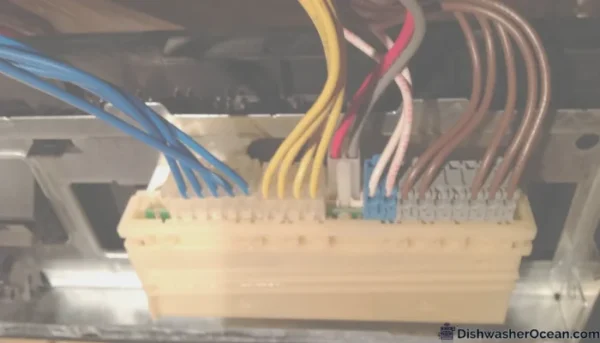
Wires are the path by which any electrical appliance transfers signals from one place to another. If the wires going to the control board are damaged, the control board will not get any signal about whether the door is closed, and it will display the 817 code on the screen.
To fix such an issue, you must check the wires for any damage or corrosion. Follow the below steps to inspect the cables of the door.
- First, disconnect your dishwasher from the power source for your safety.
- Now, unscrew the outer panel of your dishwasher and remove it from its place.
- You will find some wires coming from the outer panel. Inspect those wires properly.

- If you find any visible damage on the wires, cut out that damaged portion and replace it with a new wire.
- Lastly, put the outer panel back in its place and tighten its screws.
Fix the blocked drain.
In case you don’t know, the remaining wastewater in the dishwasher after completing the wash cycle needs to be removed for the proper functioning of the dishwasher.
If the drain of your dishwasher is blocked, the whole dishwasher will start to malfunction, and it can also show 817 code errors with some random beeps. The wastewater can be stopped at several places, so it is essential to check and clear the obstacles from the hose.
You should start the inspection from the water inlet valve, as it is the most common reason for blocked sewage. Replace the water inlet valve if it has any signs of damage like cracks or leaks.
Other parts, where dirty water can be stopped are the hose, filter, and sump of the dishwasher. If you are confused, call a verified appliance technician for help.
You can also watch this video for further help with 817 error:
How do we reset the error code on the GE dishwasher?
The dishwasher represents issues with unique numbers and letters like C3 code. If you wish to reset these errors, here are some steps to follow.
- The first step is to disconnect your dishwasher from the electrical board or flip the circuit breaker.
- Now, wait for some minutes before turning it on.
- Restore the power and close your dishwasher’s door.
- Press the Start button. Now, your dishwasher will behave normally.
How can I run the Diagnostic mode on the GE dishwasher?
If the fault code 817 still persists, after doing all of the above troubleshooting, you should run the diagnostics tests on your dishwasher. Service mode will help you diagnose the reason for this fault code on your GE dishwasher. To run this mode:
- Unplug the dishwasher or turn off the circuit breaker to cut power to the unit.
- Wait a few minutes before turning the power back on.
- Make sure the dishwasher door is closed.
- Now, press and hold the “Heated Dry” and “Normal Wash” buttons simultaneously.

- While holding the first two buttons, press the “Power” button.
- Then, release all the three buttons.
- The dishwasher will enter service mode and display a fault code on the control panel.
- Refer to your user’s manual to identify the meaning of the fault code.
- Follow the manufacturer’s recommended steps to address the issue causing the error code.
You can also read the detailed article on the Diagnostic mode of GE dishwashers.
FAQs
What are the codes on a GE dishwasher?
The code that you see on the mirror of your dishwasher is a type of hint given by your dishwasher about an issue. Dishwashers are programmed to display these codes so that we will be able to diagnose and fix the problem quickly.
What is error 1 on GE dishwasher?
Error 1 or E1 code indicates that the detergent has produced too many suds, which is disturbing the wash cycle. This mainly happens when you use a local or non-recommended detergent instead of a recommended one. You can find a list of suitable detergents in our dishwasher’s manual.
What is error code 7 on GE dishwasher?
If your dishwasher is displaying a C7 error, it means the water temperature sensor of your dishwasher is not working. To fix this error, reset your dishwasher by cutting off the power of your dishwasher and restoring the power after a few minutes.
Conclusion
Encountering the code 817 can be stressful. It indicates that there is an issue with the door latch of your dishwasher. You may notice that the dishwasher isn’t starting when facing this error. The 817 error can be caused due to several reasons. However, some of the most common reasons include a faulty door latch, software glitches, damaged wire connection, and blocked drainage.
To fix this error, you can head to the solutions and implement the given steps to resolve your issue. However, we would highly recommend rebooting your control board before going to any further troubleshooting methods. If you are not confident about fixing the problem by yourself, you can always contact a professional technician for help.
This was all from my side. I hope you got to know the information you were looking for. If you are still in doubt or have any queries, please comment below. I would be happy to support you further.
